Arrays and Objects
Arrays are used to store a list of items in a single variable. For example, if you wanted to list the ingredients in a sandwich, you could store them in an array like this
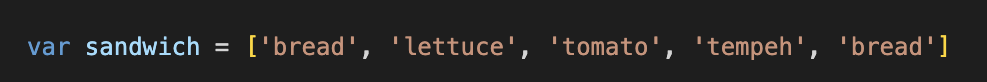
This list is ordered, meaning we can access an item using its index, or position, within the list. To access a specific ingredient in this array you can do so by referencing its index in [square brackets] (Indexes in arrays start at 0)
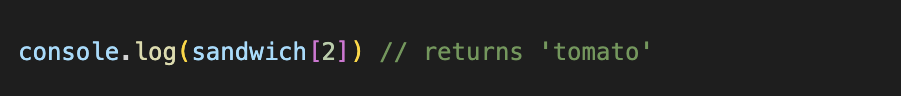
Objects, however, are used to store a list of properties and values.
If the sandwich is an object, it can have specific properties like the type of bread, type of sauces, whether or not it is toasted etc.
Storing the ingredients of our sandwich in an object might look like this:

It is important to note that, unlike arrays, objects are not ordered, so we cannot access their information using indexes.
Instead we use the properties or “keys” to access their values.
In the above example, 'bread', 'vegetables', and 'protein' are the keys.
They store the values “sour dough”, [“lettuce”, “tomato”], and “tempeh”, respectively.
If we want to know what kind of bread we need for the sandwich, we use the object name followed by the key.
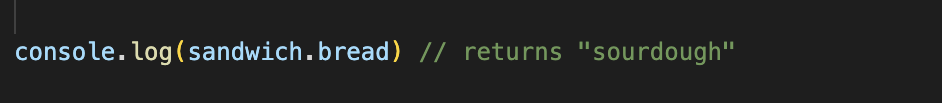
Functions
Functions store a set of instructions. They are useful if you want the same lines of code to be executed multiples times or in different contexts.
For example, if you wanted to make a program that converts centimetres to inches, you might use a function like this:

The function takes in “cm” as the parameter, meaning it can execute this code on any given number of cm, and return its length in inches.
inInches(50) would return 19.7
inInches(1234) would return 485.8
Functions allow us to parse different information through this same process as many times as we want.